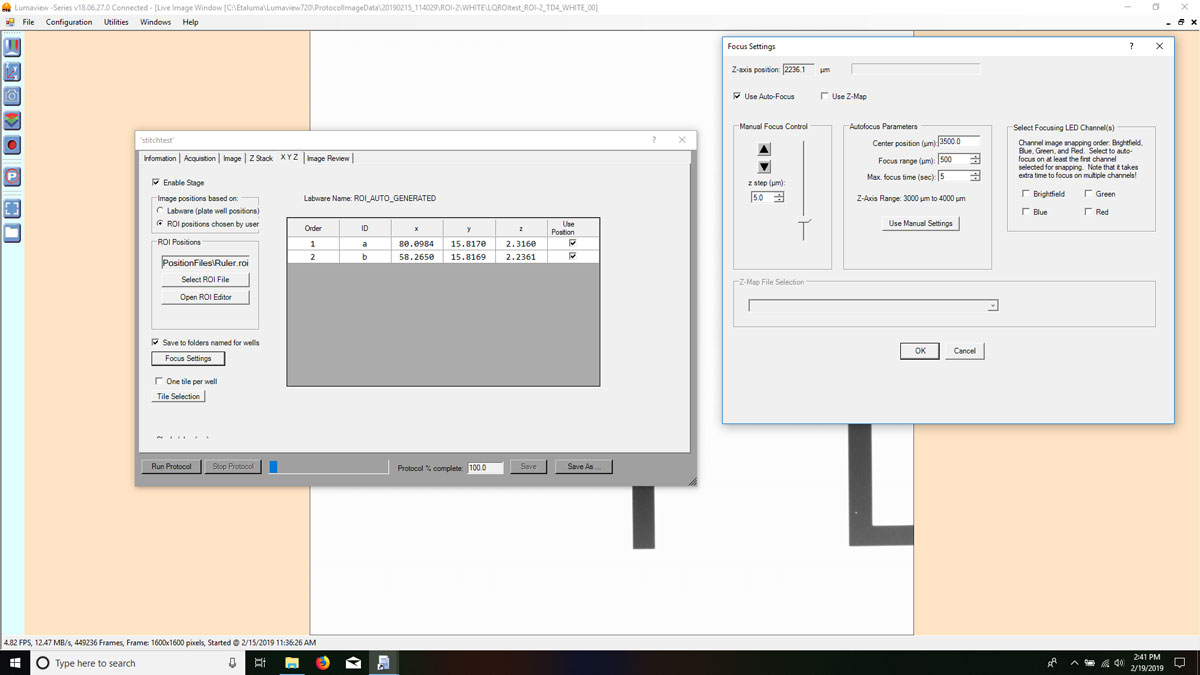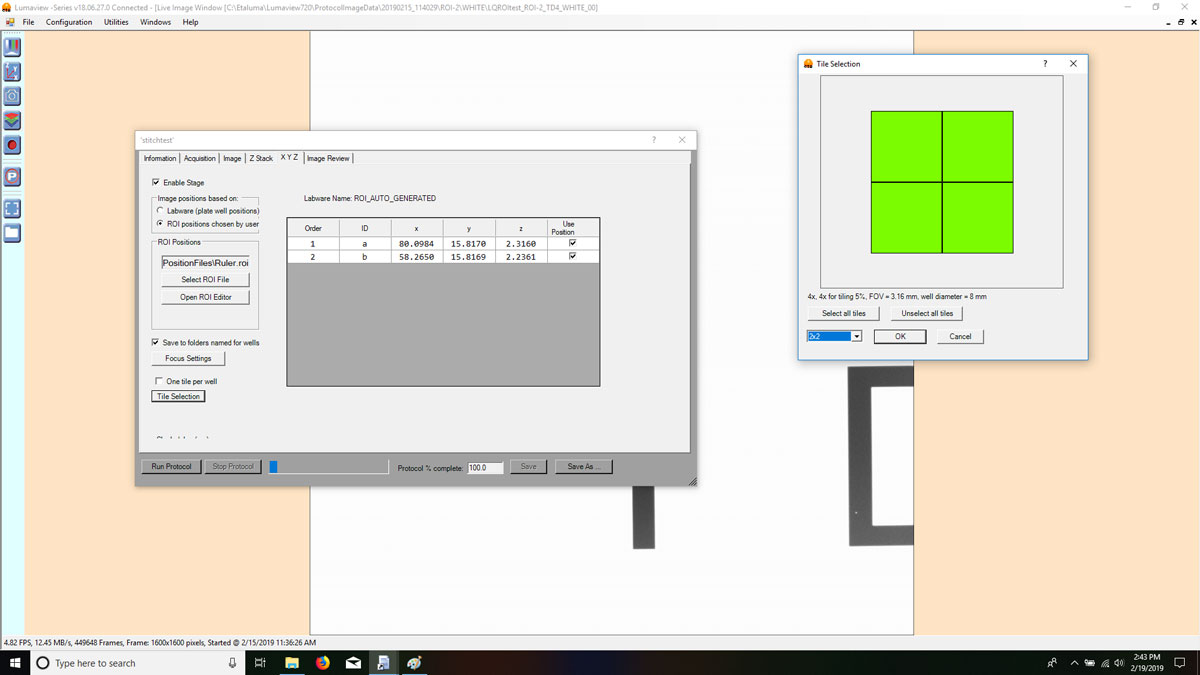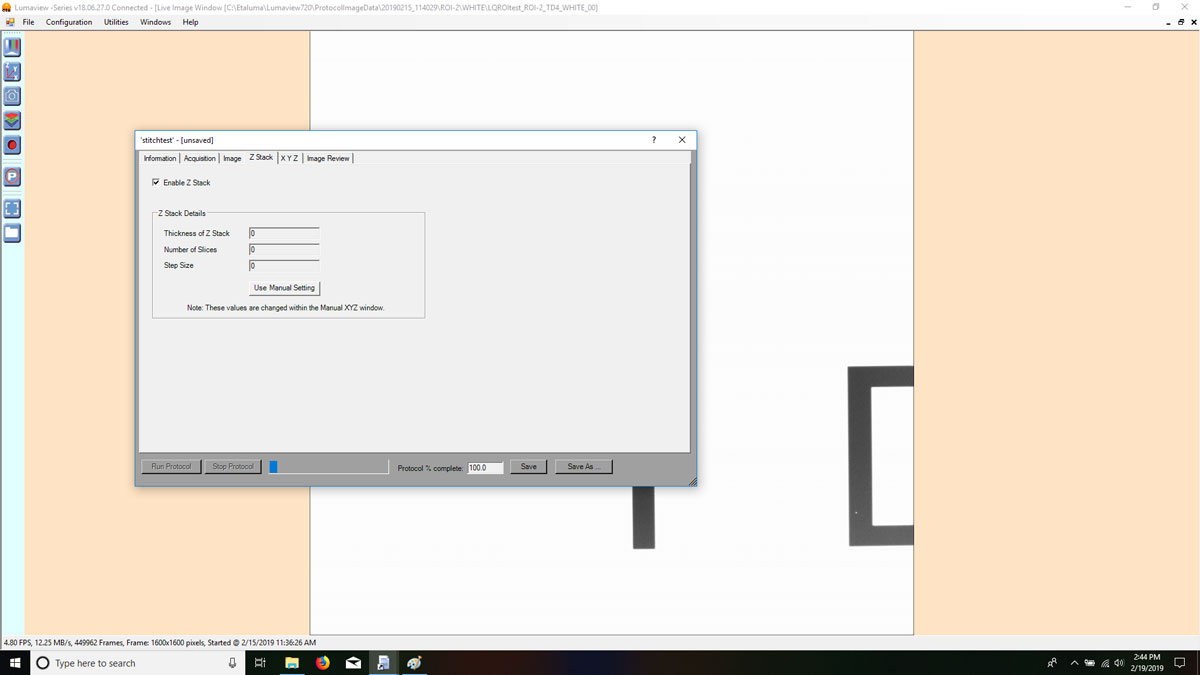Resources
Lumaview
Capture images and video with our
Lumaview is the software program that controls all Lumascopes. Functions provided include capture of individual images, composite images (e.g., 3 fluorescent colors or 1 fluorescent color plus phase contrast), time-lapse series and compilation into time-lapse videos, and live videos.
There are currently 2 Lumaview versions: Lumaview 720/600-Series that controls LS720, LS620 and LS600, and Lumaview 500/400 that controls LS520/500 and LS420/400. The latest versons of both software types can be downloaded here.
Lumaview runs on Windows 10. Both desktop computers and laptops can be used, but the best visualization correlates with resolution of the monitor (note that the monitor does not affect image resolution directly unless a low quality monitor prevents the user from achieving the best focus). The complete User Guide for each Lumaview version is contained in the Help Section of the software, and Startup Guides that describe how to get started in Lumaview are available on the Downloads page.
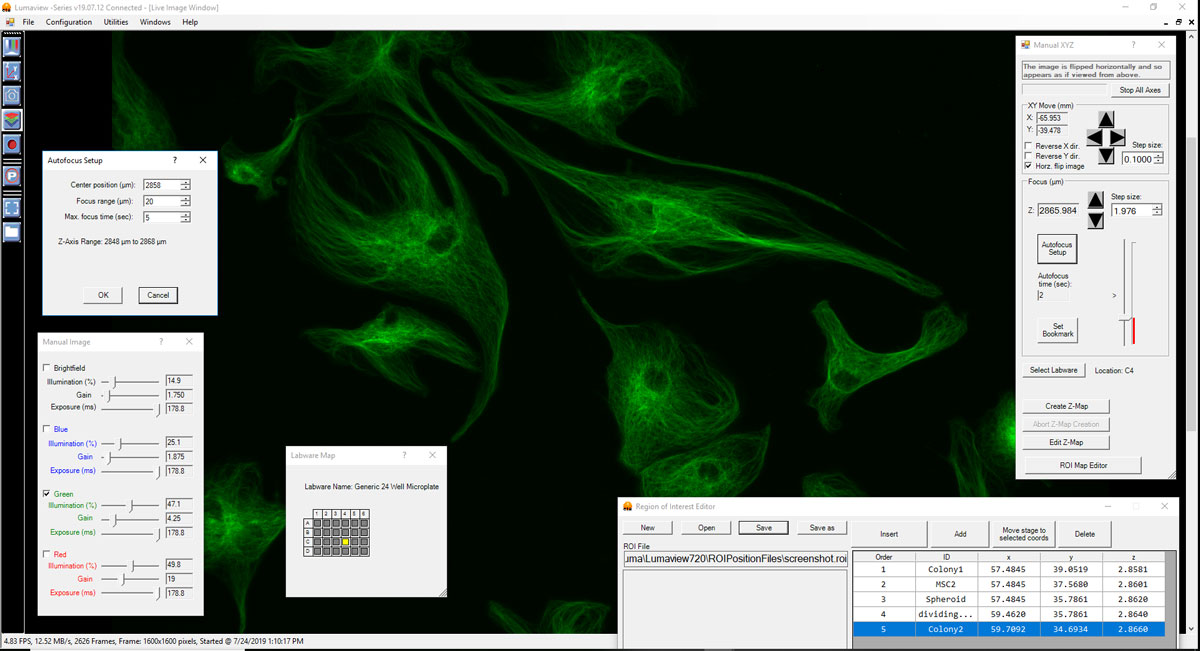
Copyright © 2024 Etaluma, Inc. All rights reserved.